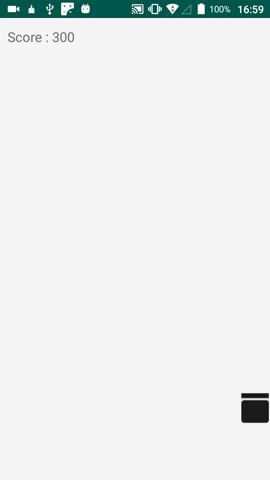public class MainActivity extends AppCompatActivity {
private TextView scoreLabel;
private TextView startLabel;
private ImageView bag;
private ImageView star;
private ImageView square;
private ImageView circle;
// Position
private int bagX;
private int starX;
private int starY;
private int circleX;
private int circleY;
private int squareX;
private int squareY;
// Size
private int frameWidth;
private int bagSize;
private int screenWidth;
private int screenHeight;
// Initialize Class
private Handler handler = new Handler();
private Timer timer = new Timer();
// Status check
private boolean action_flg = false;
private boolean start_flg = false;
@Override
protected void onCreate(Bundle savedInstanceState) {
super.onCreate(savedInstanceState);
setContentView(R.layout.activity_main);
scoreLabel = findViewById(R.id.scoreLabel);
startLabel = findViewById(R.id.startLabel);
bag = findViewById(R.id.bag);
star = findViewById(R.id.star);
square = findViewById(R.id.square);
circle = findViewById(R.id.circle);
// Move to out of screen
star.setY(-80);
star.setY(-80);
square.setY(-80);
square.setY(-80);
circle.setY(-80);
circle.setY(-80);
// Get screen size
WindowManager wm = getWindowManager();
Display disp = wm.getDefaultDisplay();
Point size = new Point();
disp.getSize(size);
screenWidth = size.x;
screenHeight = size.y;
}
public void changePos() {
// Move bag
if (action_flg == true) {
// Touching
bagX -= 20;
} else {
// Releasing
bagX += 20;
}
// Check bag position
if (bagX < 0) bagX = 0;
if (bagX > frameWidth - bagSize) bagX = frameWidth - bagSize;
bag.setX(bagX);
// Star shapes
starY -= 12;
if(starY < 0) {
starY = screenHeight + 20;
starX = (int)Math.floor(Math.random() * (frameWidth - star.getWidth()));
}
star.setX(starX);
star.setY(starY);
}
public boolean onTouchEvent(MotionEvent event) {
if (start_flg == false) {
start_flg = true;
// Get frame width and bag width from here
// The UI has not been set on the screen in OnCreate()
FrameLayout frame = findViewById(R.id.frame);
frameWidth = frame.getWidth();
bagX = (int)bag.getX();
// The bag is a square (height and width are the same)
bagSize = bag.getWidth();
startLabel.setVisibility(View.GONE);
timer.schedule(new TimerTask() {
@Override
public void run() {
handler.post(new Runnable() {
@Override
public void run() {
changePos();
}
});
}
}, 0, 20);
} else {
if (event.getAction() == MotionEvent.ACTION_DOWN) {
action_flg = true;
} else if (event.getAction() == MotionEvent.ACTION_UP) {
action_flg = false;
}
}
return true;
}
}
Я пытаюсь создать приложение для игры на телефоне Android.Код выше заставляет звезды путешествовать снизу вверх.Я хочу сделать противоположное этому.Я хочу, чтобы звезды падали сверху вниз на экран.Буду признателен, если кто-нибудь сможет показать или сказать мне, как я могу это сделать?
Предварительный просмотр