Я кросс-пост это из flowchart.js github Выпуски , чтобы привлечь больше внимания
Изображение ниже опубликовано то, что на самом деле генерируется flowchart.js.
Фактическое изображение
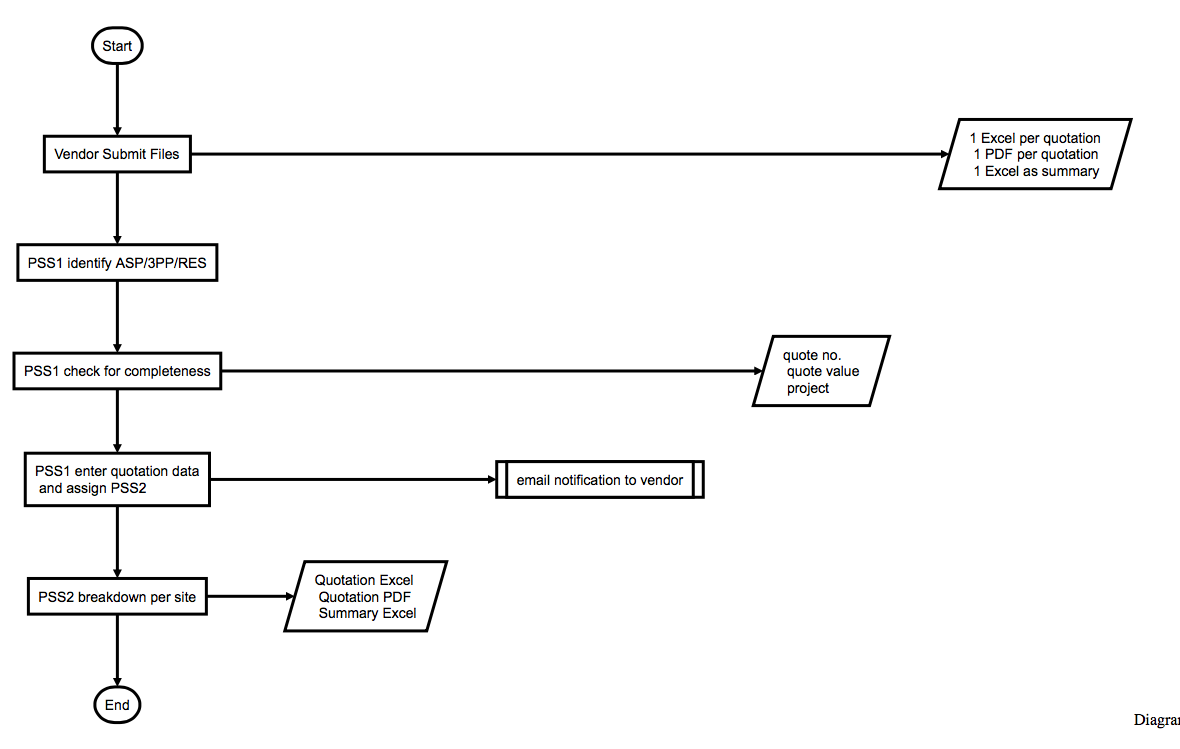 Я использую довольно много параллельных задач, и я заметил, что они не совпадают вместе.
Я использую довольно много параллельных задач, и я заметил, что они не совпадают вместе.
То, что я ожидал
Праворучные элементы выровнены по вертикали
Подробности
Мои цели использования этих операций ввода-вывода или подпрограммы состоят в том, что они дополнительно детализируют то, что происходит в отдельных процессах.
Использую ли я параллельные задачиправильно?Есть ли способ выровнять параллельные задачи справа?
Мой код, который я написал для создания реального изображения
st=>start
e=>end
vendor_submit=>parallel: Vendor Submit Files
files=>inputoutput: 1 Excel per quotation
1 PDF per quotation
1 Excel as summary
identify_type=>operation: PSS1 identify ASP/3PP/RES
check_completeness=>parallel: PSS1 check for completeness
data_submitted=>inputoutput: quote no.
quote value
project
enter_quotation_data=>parallel: PSS1 enter quotation data
and assign PSS2
notify_vendor=>subroutine: email notification to vendor
breakdown_persite=>parallel: PSS2 breakdown per site
breakdown_data_submitted=>inputoutput: Quotation Excel
Quotation PDF
Summary Excel
st->vendor_submit
vendor_submit(path1, right)->files
vendor_submit(path2, bottom)->identify_type
identify_type->check_completeness
check_completeness(path1, right)->data_submitted
check_completeness(path2, bottom)->enter_quotation_data
enter_quotation_data(path1, right)->notify_vendor
enter_quotation_data(path2, bottom)->breakdown_persite
breakdown_persite(path1, right)->breakdown_data_submitted
breakdown_persite(path2, bottom)->e