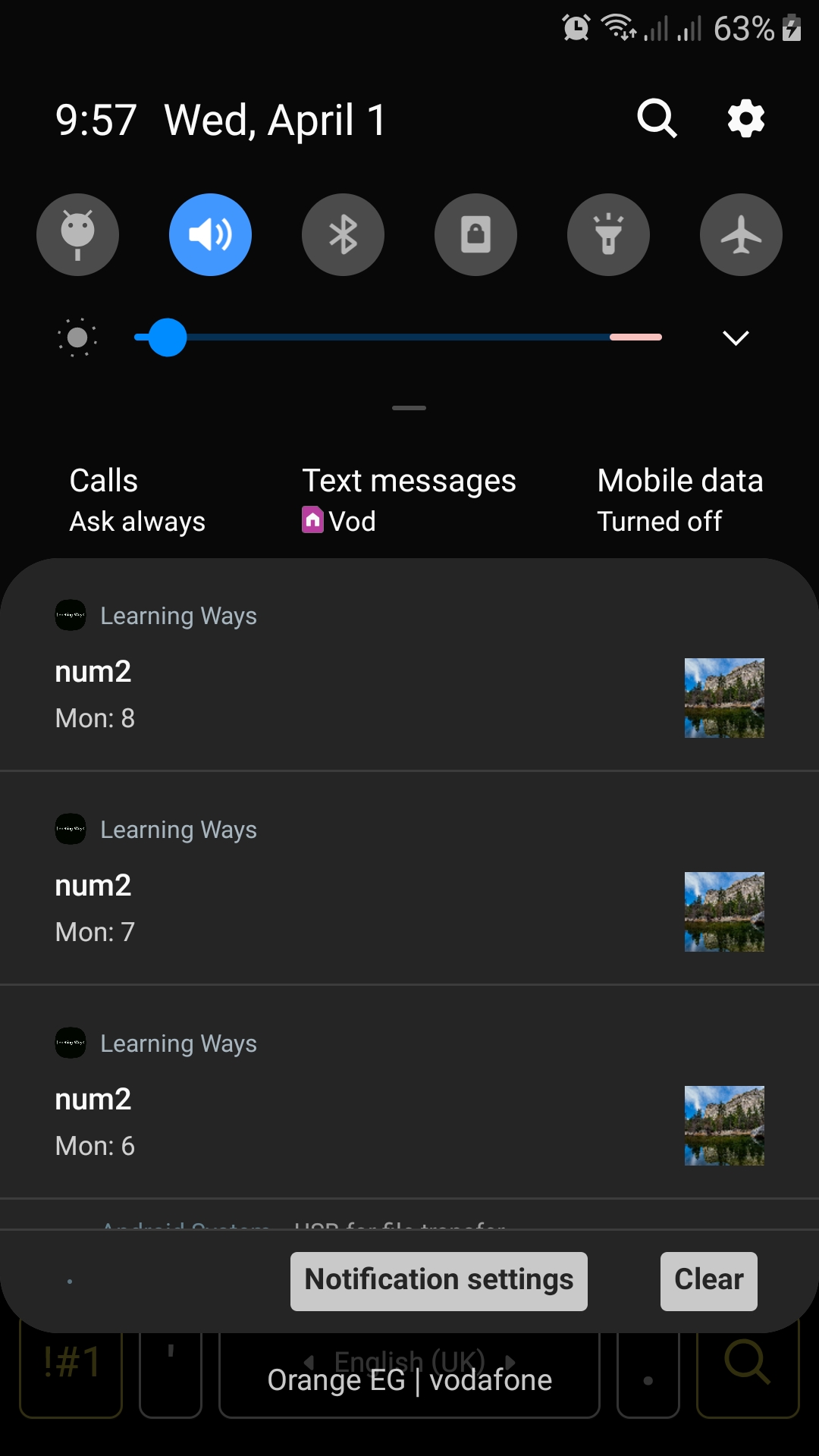Мне уже удалось отправить / получить от / в группу fcm
Проблема:
Мне нужно собрать сообщение, приходящее из одной и той же группы. Например, Facebook Messenger: имя приложения, затем имя комнаты чата, затем сообщения из той же комнаты *
Пример: Мне нужно вместо текущих разделенных сообщений на прикрепленной фотографии:
Learning ways <<the name of app
num2 <<room name
Mon: 6 <<message1
Mon: 7 <<message2
Mon: 8 <<message3
Текущие уведомления Вызов:
@RequiresApi(api = Build.VERSION_CODES.KITKAT_WATCH)
private void showOreoNotification() {
OreoNotification oreoNotification = new OreoNotification(this);
Notification.Builder builder = oreoNotification.getOreoNotification(title, sender_name + body, pendingIntent,
defaultSound, icon).setLargeIcon(senderImages);
oreoNotification.getManager().notify(i, builder.build());
i++;
}
private void showOLdNotifications() {
assert icon != null;
NotificationCompat.Builder notificationBuilder = new NotificationCompat.Builder(this)
.setSmallIcon(Integer.parseInt(icon))
.setContentTitle(title)
.setContentText(sender_name + body)
.setAutoCancel(true)
.setSound(defaultSound)
.setContentIntent(pendingIntent).setLargeIcon(senderImages);
NotificationManager notificationManager = (NotificationManager) getSystemService(Context.NOTIFICATION_SERVICE);
assert notificationManager != null;
notificationManager.notify(i, notificationBuilder.build());
i++;
}