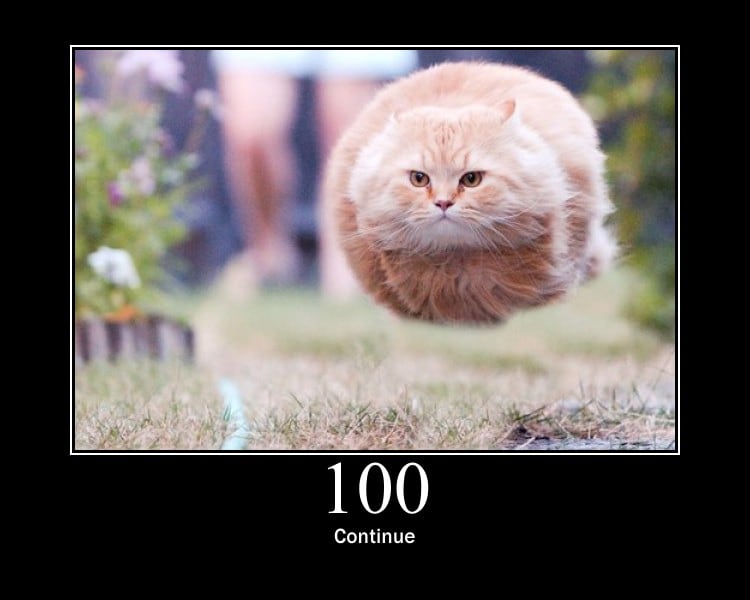Приложение, которое я создаю, имеет три входных файла [type = "file"]. Первый ввод для загрузки нацелен на эскиз 1, второй ввод для загрузки нацелен на второй эскиз, et c. Код загрузки jQuery работает для первого эскиза. Есть ли способ сделать код повторно используемым для эскизов 2 и 3 без повторения кода?
$(window).on('load', function() {
var files = $("input[type=file]");
files.change(function(e) {
if (this.files && this.files[0]) {
var reader = new FileReader();
reader.onload = function(e) {
$(".thumbnail-one img").attr("src", e.target.result);
$('.full-image img').attr("src", e.target.result);
}
reader.readAsDataURL(this.files[0]);
}
});
});
$(document).ready(function() {
$('.box').click(function() {
$('.full-image').html($(this).html());
console.log(this);
});
});
body {
font-family: 'Poppins', Verdana, Arial, sans-serif;
}
fieldset {
background-color: lavender;
border: 10px solid darkblue;
border-radius: 20px;
margin: 20px auto;
width: 720px;
}
legend {
background-color: purple;
border-radius: 10px;
color: white;
padding: 12px;
}
fieldset div {
margin: 10px;
}
label {
display: inline-block;
text-align: right;
vertical-align: top;
width: 200px;
}
.container {
width: 60%;
overflow: hidden;
margin: 100px auto;
}
.box {
width: 100px;
height: auto;
padding: 10px;
}
.box {
cursor: pointer;
}
.full-image {
width: 580px;
height: 580px;
padding: 10px;
}
.col {
float: right;
}
.full-image img {
width: 100%;
/* height: 100%; */
}
.closebtn {
position: absolute;
top: 10px;
right: 15px;
color: white;
font-size: 35px;
cursor: pointer;
}