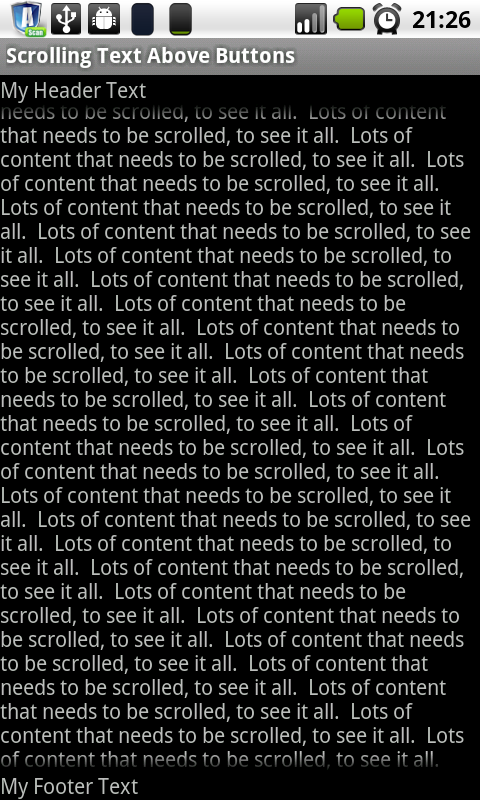Вот что я делаю. (Следуя этому примеру, вы, конечно, замените ScrollView своим ListView.)
<?xml version="1.0" encoding="utf-8"?>
<LinearLayout
xmlns:android="http://schemas.android.com/apk/res/android"
android:orientation="vertical"
android:layout_width="fill_parent"
android:layout_height="fill_parent">
<TextView
android:layout_height="wrap_content"
android:layout_width="wrap_content"
android:text="My Header Text" />
<ScrollView
android:layout_width="fill_parent"
android:layout_height="0dp"
android:layout_weight="1">
<TextView
android:layout_width="fill_parent"
android:layout_height="wrap_content"
android:text="Lots of content that needs to be scrolled, to see it all. Lots of content that needs to be scrolled, to see it all. Lots of content that needs to be scrolled, to see it all. Lots of content that needs to be scrolled, to see it all. Lots of content that needs to be scrolled, to see it all. Lots of content that needs to be scrolled, to see it all. Lots of content that needs to be scrolled, to see it all. Lots of content that needs to be scrolled, to see it all. Lots of content that needs to be scrolled, to see it all. Lots of content that needs to be scrolled, to see it all. Lots of content that needs to be scrolled, to see it all. Lots of content that needs to be scrolled, to see it all. Lots of content that needs to be scrolled, to see it all. Lots of content that needs to be scrolled, to see it all. Lots of content that needs to be scrolled, to see it all. Lots of content that needs to be scrolled, to see it all. Lots of content that needs to be scrolled, to see it all. Lots of content that needs to be scrolled, to see it all. Lots of content that needs to be scrolled, to see it all. Lots of content that needs to be scrolled, to see it all. Lots of content that needs to be scrolled, to see it all. Lots of content that needs to be scrolled, to see it all. Lots of content that needs to be scrolled, to see it all. Lots of content that needs to be scrolled, to see it all. Lots of content that needs to be scrolled, to see it all. Lots of content that needs to be scrolled, to see it all. Lots of content that needs to be scrolled, to see it all. Lots of content that needs to be scrolled, to see it all. Lots of content that needs to be scrolled, to see it all. Lots of content that needs to be scrolled, to see it all. Lots of content that needs to be scrolled, to see it all. Lots of content that needs to be scrolled, to see it all. Lots of content that needs to be scrolled, to see it all. Lots of content that needs to be scrolled, to see it all. Lots of content that needs to be scrolled, to see it all. Lots of content that needs to be scrolled, to see it all. Lots of content that needs to be scrolled, to see it all. Lots of content that needs to be scrolled, to see it all. Lots of content that needs to be scrolled, to see it all. Lots of content that needs to be scrolled, to see it all. Lots of content that needs to be scrolled, to see it all. Lots of content that needs to be scrolled, to see it all. Lots of content that needs to be scrolled, to see it all. Lots of content that needs to be scrolled, to see it all. Lots of content that needs to be scrolled, to see it all. Lots of content that needs to be scrolled, to see it all. Lots of content that needs to be scrolled, to see it all. Lots of content that needs to be scrolled, to see it all. Lots of content that needs to be scrolled, to see it all. Lots of content that needs to be scrolled, to see it all. Lots of content that needs to be scrolled, to see it all. Lots of content that needs to be scrolled, to see it all. Lots of content that needs to be scrolled, to see it all. Lots of content that needs to be scrolled, to see it all. Lots of content that needs to be scrolled, to see it all. Lots of content that needs to be scrolled, to see it all." />
</ScrollView>
<TextView
android:layout_height="wrap_content"
android:layout_width="wrap_content"
android:text="My Footer Text" />
</LinearLayout>
А вот как это выглядит на моем G2.